Switching a Business to Cloud Computing
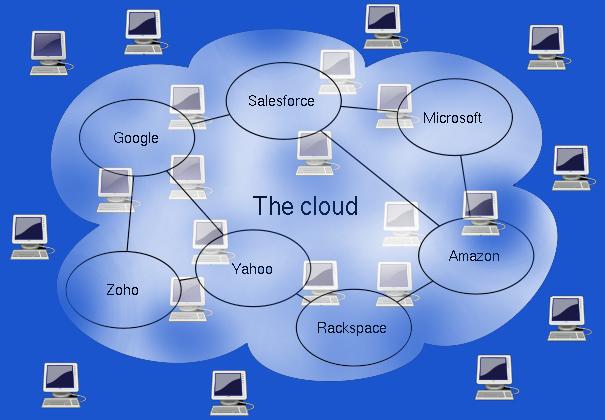
So you are thinking of moving your business to cloud computing? Are you thinking of moving it there full time or just to test the waters? Either way, it is important to understand the benefits of doing so. The biggest advantages of using cloud computing is that you can access your data from anywhere you can access the cloud. You won’t be tied to a physical place.
All you need is a computer browser and the Internet. Another great advantage to using cloud computing is that the larger companies like Google and Microsoft offer stronger backups that the usual business person would have in place for their dedicated server backups. You will no longer have to worry about your server or hard drive crashing. Isn’t that great?
Cloud computing works great with your desktop applications so there is no need to ditch your Microsoft Office or your Internet Explorer. With the right training and know how, you can sync your desktop applications and your data on the cloud to be accessible when you need it and to be backed up on the cloud. The most popular options to do this include:
- Microsoft Office Live – If you are like most office people, you live on Microsoft Office using it for spreadsheets, PowerPoint presentations, documents, etc. There is really no alternative to the amazing things that Microsoft Office can do. Did you know that Microsoft Office now has Office Live Workspace that has all of the functional features you love but it is available on the cloud. No more need to save your work on a thumb drive. You can save it on the cloud then log in and access your work anywhere that has Internet and a browser.
- Google Docs – For those of you that prefer Google’s applications to Microsoft Office, there are a couple of tools that will allow you to sync whatever office applications you need with Google Docs. Memeo Connect will sync your Office documents with Google Docs. You would be able to edit your documents in Google Docs or in Office. Whichever way you prefer. OffiSync is more for collaboration so that two or more users can more on the same document at the same time. It is pretty nifty, because as one user makes changes, it automatically merges onto the document so you can see the changes real time.
- A Calendar in the Cloud – This is a calendar that syncs to the cloud so you are able to access it anywhere there is a browser and the Internet. You can keep up with your appointments and events or just your life in general. The best option to have a calendar in the cloud is Google Calendar. It will also sync your calendar on your smartphone to the calendar in the cloud so everything is in the same spot. Your life will always be in the perfect sync.
These are just a few benefits to moving your business to cloud computing. You will not have to rely on the physical business any longer to access your data, because you will be able to access it anywhere. Cloud hosting should not be confused with cloud computing because the former relates to sever servers connecting together to a central server so that the workload can be shared. It does have similarities and the principles are the same but it’s actually about hosting benefits more than application sharing although this can be done with cloud hosting. Get more online support about private cloud hosting at https://www.serverspace.co.uk.

